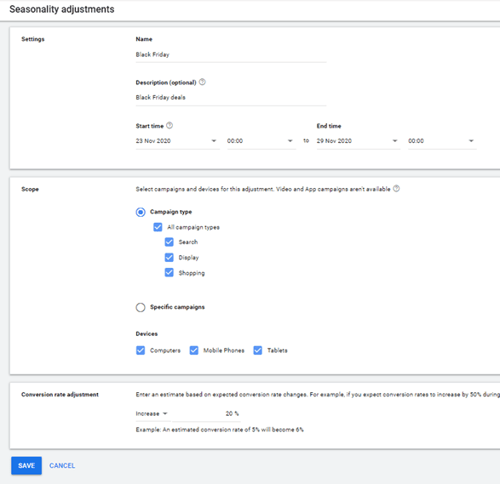What is a ‘seasonality adjustment’?
Do you expect a peak in conversion rates during short events of 1-7 days? Or a solid spike or decline in your conversion rate (tCPA) or conversion value per click (tROAS), e.g. during summer sales, Easter or any other occasion?
Fortunately, there is an option in Google ads to give the algorithms a heads up. This feature is called ‘seasonality adjustment’, and it’s available for Google Search, Shopping and Display campaigns. I would highly suggest creating seasonality adjustments.
How do seasonality adjustments work?
When you create a seasonality adjustment, you’re scheduling a conversion rate adjustment (whether it’s an increase or a decrease), which accounts for estimated changes due to an upcoming event.
For example, if you’re expecting conversion rates to increase by 50% during a 3-day sale, you can create a seasonality adjustment that increases the conversion rate by up to 50% for those 3 days.
At the end of the sale, Smart Bidding (e.g. your Target ROAS) can instantly go back to pre-sale behaviour without the need for a ramp down. Seasonal adjustments work as a hard-coded bid multiplier. So if you set that between 7 a.m. and 9 p.m., and you expect about + 20% in the conversion rate (conversion value per click) compared to normal, then tCPA (tROAS) will simply add 20% to the bid it originally calculated.
How do you create a seasonality adjustment?
Let me explain how to create a seasonality adjustment:
1) Sign in to your Google Ads-account and click the tools icon in the top right corner.
2) Select bid strategies under ‘shared library’ and click ‘advanced controls’. Select the Seasonality Adjustments option
3) Click the blue plus symbol and create a new seasonality adjustment.
4) Give your adjustment a name and description, fill in the event’s start and end dates, and choose your scope and devices.
5) Adjust your conversion rate to reflect your estimated conversion rate change and Click Save.
Extra tips from our experts
It’s recommended to be either on the defensive side when determining the percentage adjustment (read: with an input of + 200%, your CPC will also be 200% higher than Smart Bidding originally envisaged) and/or limit the length of your adjustment in time (read: the more specific your adjustment the better).
Also good to keep in mention: Seasonal adjustments may not work as well if you use it for extended periods (more than 14 days at a time).
For more information, also view Seasonality Adjustments on Google Support.
Do you want to improve the quality of your Google Ads?
PPC management software will give you better insights that will help you a(d)chieve your goals, for example steering on profitability, profit or saving time. For more information, feel free to contact us.