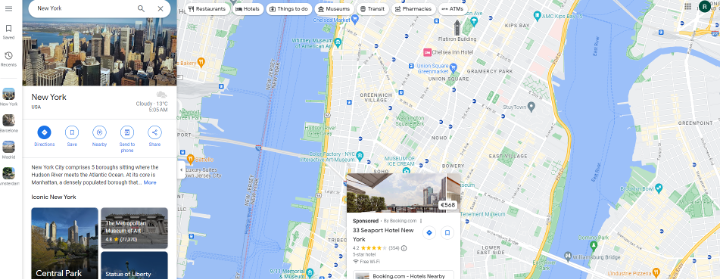Do you want to optimize Hotel Ads? Download our step-by-step guide for optimizing Google Hotel Ads here.
Where are Property Promotion Ads displayed?
Property Promotion Ads are displayed in various places on Google:
Google search results
When searching for hotels in a particular area (such as ‘hotels Amsterdam’) on either your desktop computer or mobile phone, you will increasingly see the Google Search Carousel with up to 20 sponsored hotel options appear at the top, similar to Google Shopping, only for Travel.
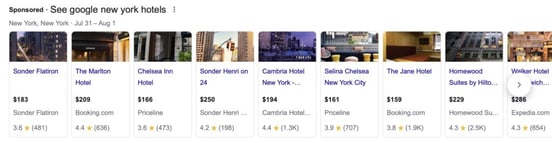
Google Hotels search results
When searching for hotels within the Google Hotel Search environment (such as ‘hotels Amsterdam’), Property Promotion Ads can appear in two places:
- in the search results,
- under the heading ‘sponsored: similar hotels’.
When you click on a hotel in the overview, a carousel of sponsored hotels will appear at the bottom of this tab, which just like the other Property Promotion Ads only shows the ad of one provider.
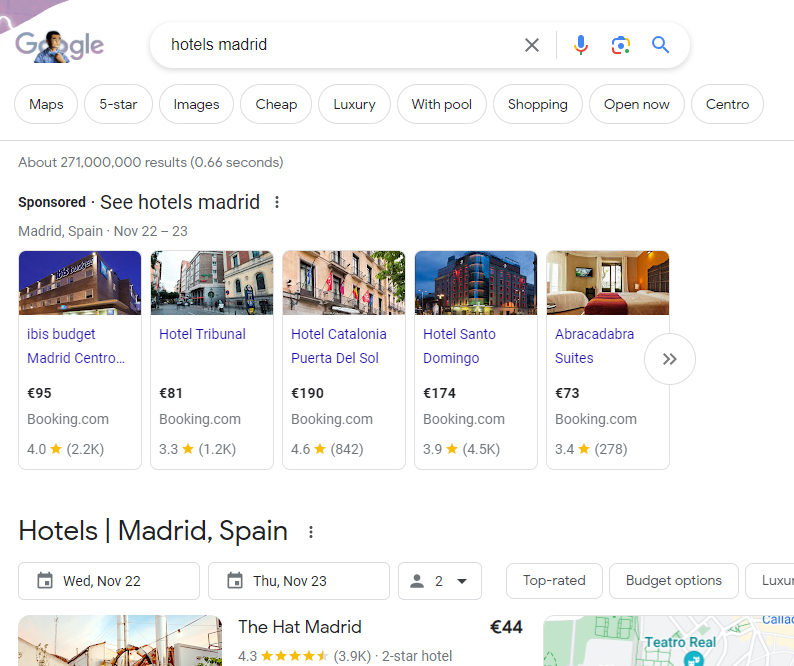
Google Maps search results
When searching for hotels on Google Maps, a maximum of two sponsored ads will appear at the top of the search results. Unlike standard Hotel Ads, in the Property Promotion Ad you will only find the provider’s website and not a price comparison with all available options. When travelers click on a Property Promotion Ad, they will be redirected to the ‘Sponsored Tab’. Only the advertiser’s prices are shown here and not those of the competition. With the CPC strategy, you only pay for a click when the user lands on your website, and with the Commission strategy, only when a conversion takes place.
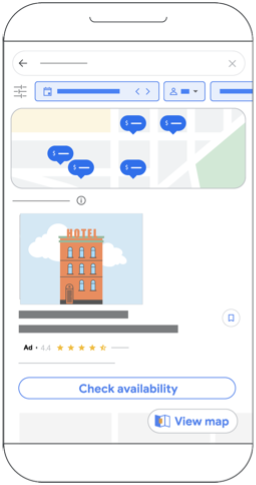
As of August 2023, you can also display Property Promotion Ads at any pin location on Maps, but it is rare for a single advertiser to manage all pins.
On the desktop version of Maps:
- Property Promotion ads are displayed when users look at an area they do not often visit.
- Clicking on a pin will take the user to a detailed page (placesheet). From there, they can click through to visit the advertiser’s website. Each click is recorded and the advertiser will be charged for this.
- When you move the mouse over a pin, a hover card will appear.
- Clicking on the top half of this card will take you to the placesheet and possibly to the advertiser’s website, with a fee per click.
- Clicking on the bottom half of the card will take you directly to the advertiser’s website, again with a fee per click.
How do Property Promotion Ads work?
The bidding strategies for Property Promotion Ads are similar to those of Google Ads and Hotel Ads. As an advertiser, you can choose between a commission-based or a CPC strategy. The ads redirect travelers directly to your website.
You are advised to set up the two types of ad group ‘Hotel Ads’ (GHA and PPAs) in separate campaigns when working with different objectives or different bidding strategies. When using a commission percentage strategy, it is not possible to make bid adjustments at ad group level. Therefore, if you want to work with different commission percentages for these two campaign types, you should keep them separate.
In addition, you also have the option of combining these two types of ad group ‘Hotel Ads’ (GHA and PPAs) in one campaign. If you have the same objective, strategy or work based on CPC, you can consolidate the ad groups into one campaign for more visibility. This is because it is actually possible to adjust a CPC-strategy at ad group level.
Just as with Hotel Ads, with Property Promotion Ads you have no control over the keywords Google shows your ads on. Google determines whether it is relevant to show your property after a search query. On the other hand, the data in your Google Business Profile does play an important role in this. That is why it is very important to keep this data up to date and relevant.
If you want to add a PPA ad group to an existing Hotel Ads campaign, simply click on the plus sign in that campaign. Google then creates a single ad group in which all hotels are directly included.
Adding PPA ad groups via the Adchieve software will give you a lot of flexibility. You can then choose how to categorize it, for instance by brand or country. But with Adchieve, you can also view the detailed results per hotel.
The advantages of Property Promotion Ads
- Visibility for your brand and listing.
- Reach new travelers early in their customer journey.
- The ads are exclusive and there is no competition in the ‘Sponsored Tab’.
- Low risk: extensive options for bidding adjustments.
- Complete flexibility: you decide what and when you want to promote.
Adchieve Google Hotel Ads Automation
Whether you choose conventional paid links or Property Promotion Ads, the Adchieve Google Hotel Ads Automation software will make the process easier. You simply upload your listings in Adchieve via a feed and then choose the desired campaign structure, strategy and scheduling.
The campaigns are set up automatically and updated where necessary. This saves you a lot of time in both launching and tracking the campaigns, making management easier. We are currently the only provider offering this solution, serving the needs of property owners and OTAs.
Getting started
To get the most out of Property Promotion Ads, it is essential that you are already connected to Google Hotel Ads. Do you have any questions about Property Promotion Ads or the integration of Google Hotel Ads? We are here to help you, please contact us.