Are you looking for tips on how to better use your Smart Shopping Campaigns? Then this article might help you further.
Last year Google Smart shopping introduced: the automated version of Google Shopping. Unfortunately, with this ‘Smart’ automation, campaigns can be steered less causing many conversions to be applied over one single measure.
Because of that a much heard ‘criticism’ about Smart Shopping is it steering too much on users that have already bought from you. We call this the selection-effect.
You can get more out of campaigns if you can avoid this. In this article I’ll shine a light on the biggest problem with Google Smart Shopping and how you can avoid this by following 5 steps/tips.
Pro’s and cons of Smart Shopping
First, I will touch shortly on the pro’s and cons of Smart Shopping Campaigns. Google Smart Shopping Campaigns is a solution of Google that combines standard Shopping and display-remarketing campaigns. It uses automatic bidding and advert placements for promotion of your products via áll Google-networks.
Smart shopping has, as you probably have discovered, many pro’s: it is easy to set up and to manage, you have a big reach and it uses all signals that Google uses for smart bidding. Next to that it also bids with a powerful, self-learning algorithm during the bidding (also called auction time bidding).
Algorithms don’t make distinctions
One of the biggest criticisms on Smart Shopping-campaigns is that the algorithms (in other words: a series of instructions for a specific goal) tend to focus on your existing clients or on clients that already have had interaction with your site or brand in the past.
After all, the algorithms optimise for a chance on conversion and can’t make distinction between the selection-effect, (people click on your advertisement, but would already by from you_ and the advertisement-effect (people click on your advertisement and buy from you because of that).
Why doesn’t solve Google this ‘problem’?
Google has made Smart Shopping Campaigns nontransparant by removing search word-data and data about the share remarketing from their report. Google itself says it wants to make it easier, but it’s also plausible that Google preferably wants to steer you on the selection-effect: after all, the more revenue value they can grant, the more money you spend.
Because of that you can’t see how big the percentage of clicks is that has entered via your own brand name, or via a remarketing banner on Youtube or the Google Display Network for example. In other words: The users at the ‘end of your conversion funnel’ that otherwise potentially already would have bought from you.
Using Google Smart Shopping better: a 5-step plan
If you could steer better on your Smart Shopping Campaigns (that’s what Google has turned off), you prevent Google steering too much on these users that would have otherwise already bought from you. Below I explain how to do this in 5 steps:
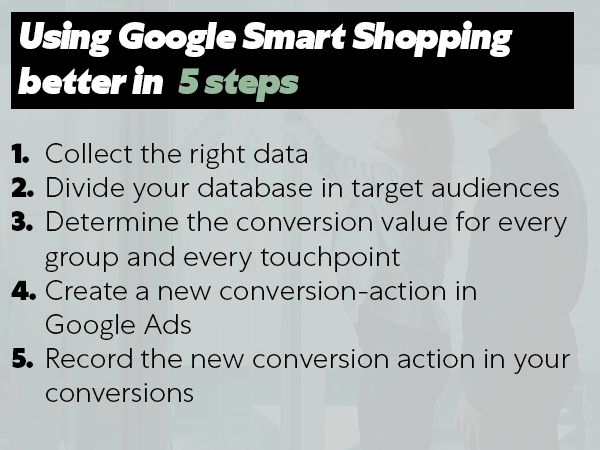
1. Collect the right data
Always start with collection the right first-party data: That is data of your own website-visitors and buyers in your system like WooCommerce, Magento, Wix, Shopify or a different system. Save this data.
Because of the amount of data it is useful to use a system like Google Big Query for this. You need this data thereafter for analysis and to upload the data eventually to Google Ads.
The GCLID is also one of the data components that you are going to collect. Because of this parameter in your URL you can recognise from which advertisement someone has come to you
and what type of user it is (User ID). Other data might also be of importance, when the last sale has been for example. That for example, looks like this:
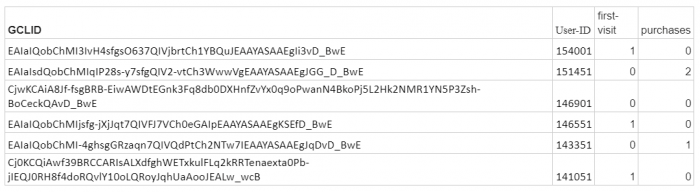
To keep up the GCLID and link it to a specific order, you can allocate the right conversion value to a given advertisement click later on.
The GCLID is adjusted the easiest via the Google Tag Manager (GTM) and a hidden field at the order form.
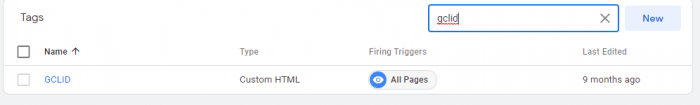
2. Divide your database in target audiences
Divide your website-visitors and buyers in your database in groups. You do this to correct the selection-effect of the Google-algorithm. This is because different groups have got different effects on the selection-effects (I explain this further in step 3).
You can divide and characterise groups in the following ways:
For example:
● New visitors
● Recurring visitors
● New clients
● Loyal clients
The above is just an example. What characteristics you allocate to the groups, will be different for everyone. For example: New visitor = never been on your website, recurring visitor = has been on your website before but has never ordered something, new client= ordered for the first time, loyal client= has ordered something more than 1 x.
You can divide the last group further if that’s interesting, for example through using the RFM-model (recency, frequency, monetary value). However, that is a next step.
3. Determine the conversion value for every group and every touchpoint
The next step is more complex and demands the expertise of a specialist (with a data-science background), unless you want to do this on the basis of assumptions or possibly benchmark-data.
Determine a suitable multi-channel attribution model. A multi-channel attribution model is a visually displayed model that allocates value to several touch points within a customer journey. A touchpoint is a piece of information about the interaction of the advertisement. It tells something about the who, what and when of the interaction.
Someone could have seen your Youtube-advertisement first for example, afterwards land on your website via a Google text-advertisement, to eventually buy a product from you the next day, after having seen a Facebook remarketing advertisement. The multichannel attribution model determines what value is appropriated to every one of the different touch points mentioned above.
To clarify: The 7 attribution models that you can choose in Google, are intra-channel attribution models. These are about how clicks are being appropriated within the same channel.
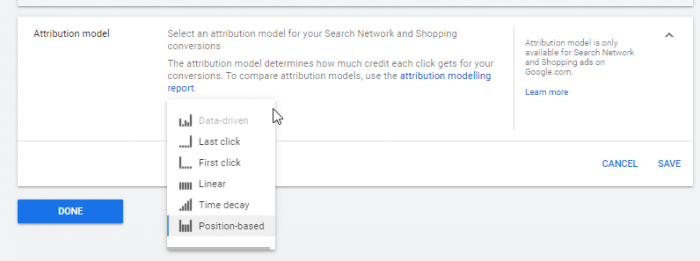
What is incremental uplift and why is it important?
Add results of an incremental uplift-test to the multi channel-attribution model to determine the right incremental value per click depending on the conversion-route and target audience.
With incremental uplift, you measure if an event, like a conversion, wouldn’t have happened without a specific interaction, like an advertisement showing. With that you get an answer to the question if your advertisements have truly made an impact on the revenue, or if they might claim credit for an action that otherwise would have also happened.
Because you are going through this step, conversion can increase or decrease in value for you. A conversion of a loyal customer could decrease in value for example, because the chance is big that he/she would have come to you anyway via a direct channel.
4. Create a new conversion-action in Google Ads
Create a new conversion-action in Google Ads so that you can impost all conversions you have saved (so also the ones from the past) with help of GCLID.
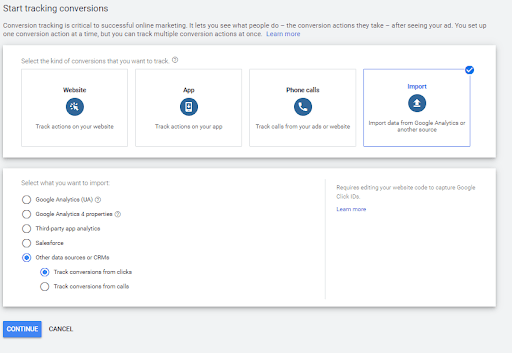
5. Record the new conversion action in your conversions
Is the data in order? Take the new conversion action then into your new conversions. To do that, go to the tab help programs, and via the heading measurements to conversions. Click on the conversion-action and click on adjust setting. Change take into conversions from ‘no’ to ‘yes’, and save the new conversion action. Then your Smart Shopping Campaign runs on the new conversion and steers on better factors.
The key to using Smart Shopping Campaigns better: add the right value to conversions
Because you are adding the right value to the right conversions with these 5 steps, you avoid the selection bias of Smart Shopping Campaigns.
Mind you: You advertise best if you combine several disciplines in your ‘Ads-recipe’: A lot of knowledge about your company, a Google (Ads)-specialist, a data-scientist and good software/tooling.
Side note: Of course we work in a dynamic environment where we get new knowledge on a daily base. Google is also moving and the roadmap can be subject to change because of that.
Would you like to know more?
Would you like to know more about using Smart Shopping Campaigns better? Download our whitepaper about our Google Smart Shopping Optimisation.
Download the whitepaper about Smart Shopping Optimisation >>

